Preppy Text 1
You'll need a version on photoshop,
dotted pattern, a
grunge pattern and a color scheme. A gradient of your scheme
Step 1
Make a new transparent document. I'm doing an 700 x 400 px. Take your scheme and have it open and write out your text on youe document. The font I'm using is called fatmarker. But you can use any easy font.Step 2
Now take your magic wand tool and select every 5th letter of your text for each color of your scheme (every 6ht if it's a 5 color scheme). As you do every color you'll be laking a new color layer. You should have 4 or 5 color layers depending on how many colors you have of your scheme.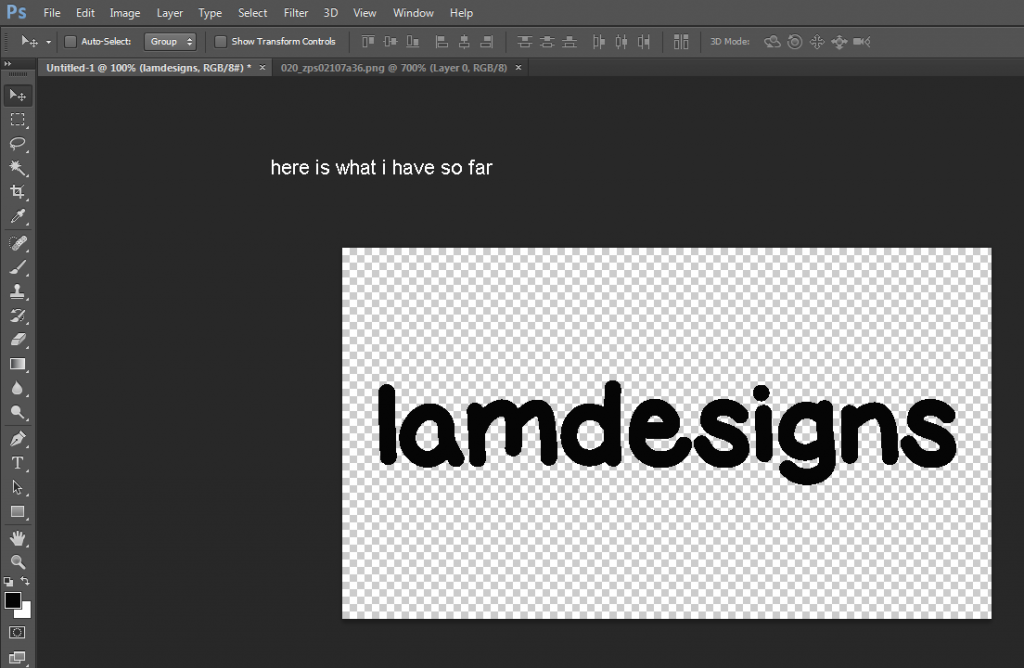
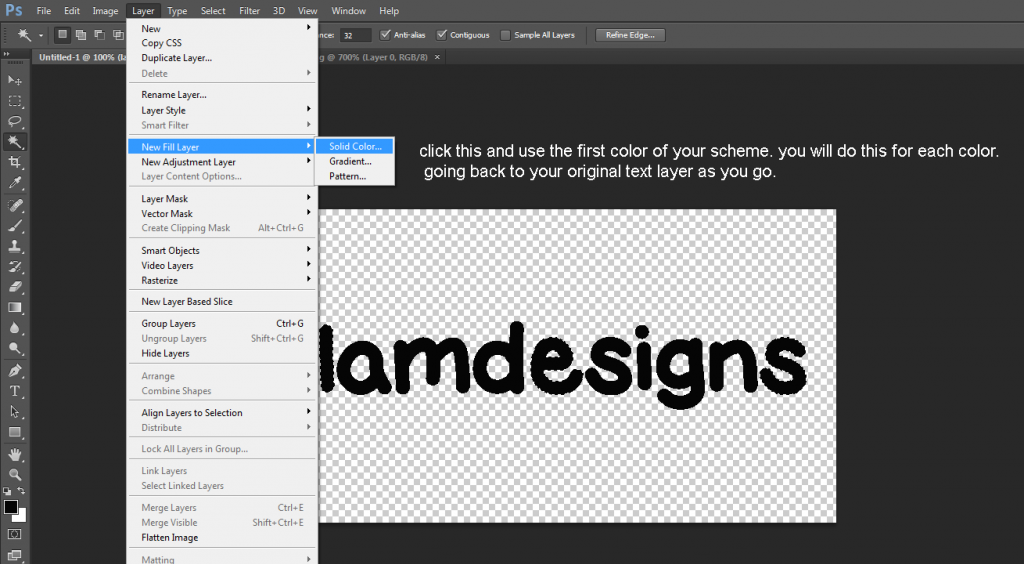
Once your're done that merge your color layers and them merge the colors with your text layer.
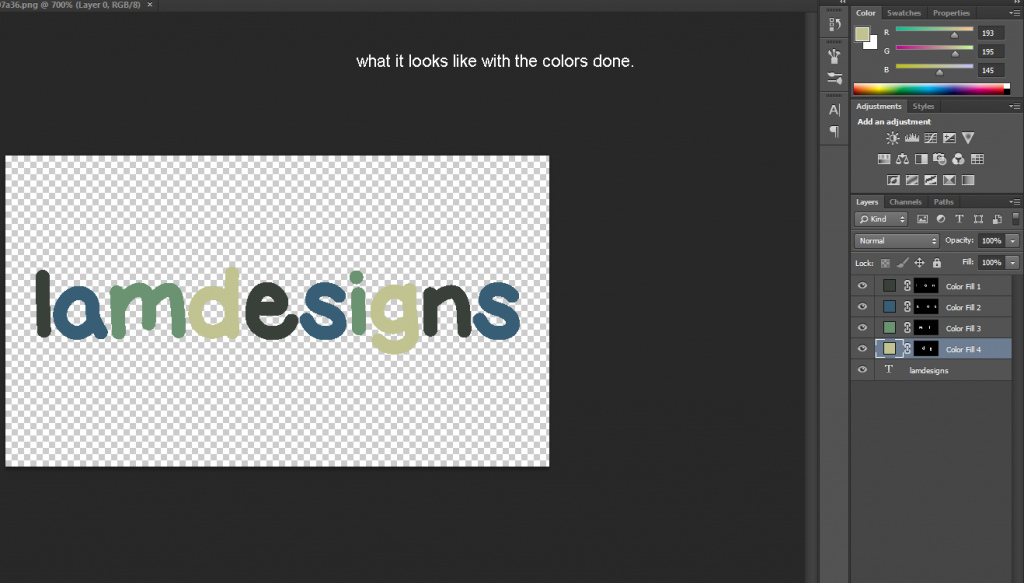
Step 3
Once all that is done then it's time for the hard part. Take your patterns over above and define them as patterns you'll need them.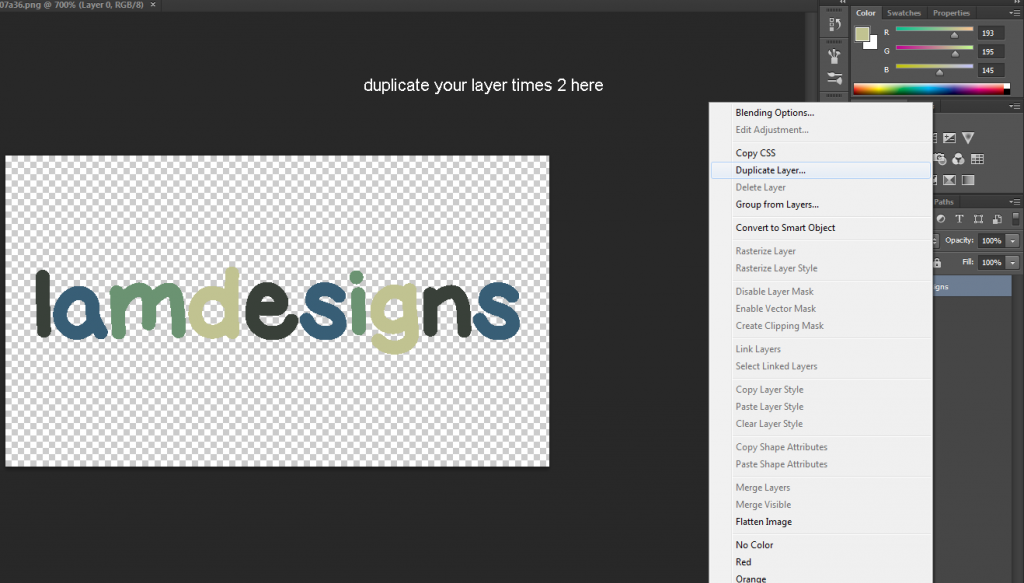
With the bottom layer make it white or black depending on your scheme. I'm doing white
Make an offset of this layer
Take your middle layer and add nosie to it and an offset smaller than the last layer.
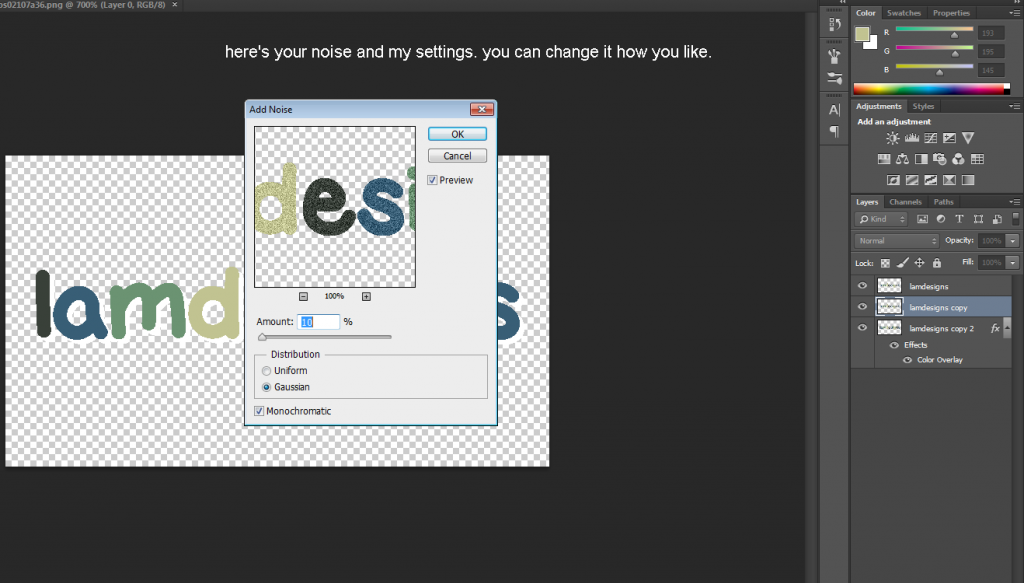
Step 4
Now with your top layer follow these settings.
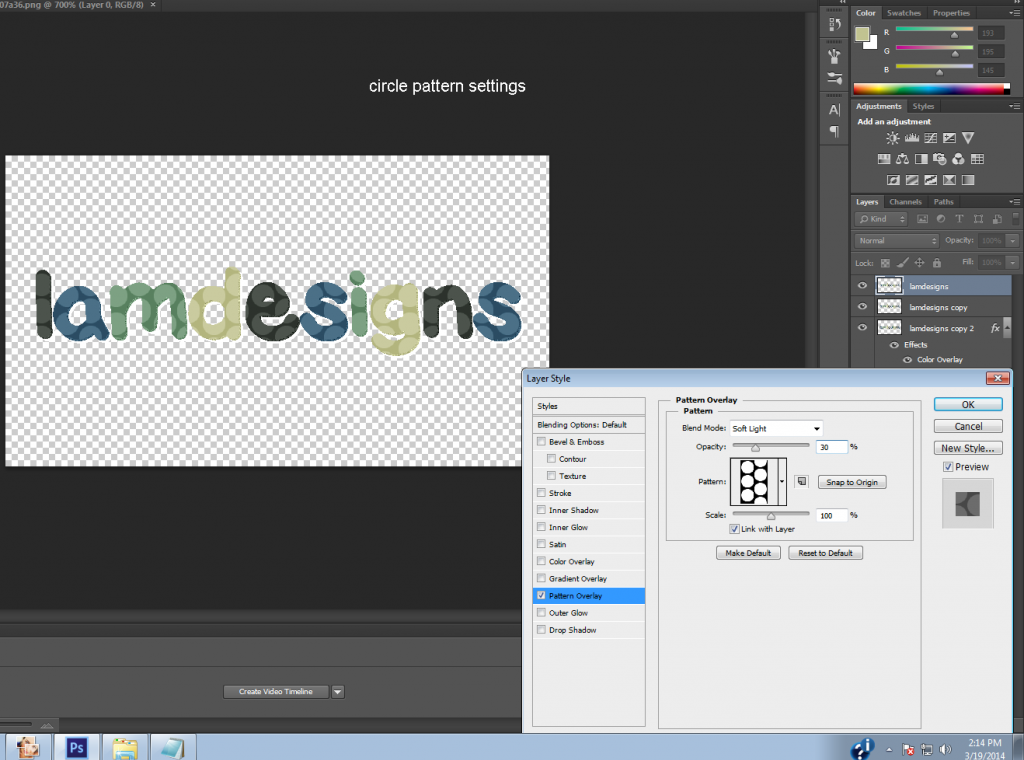
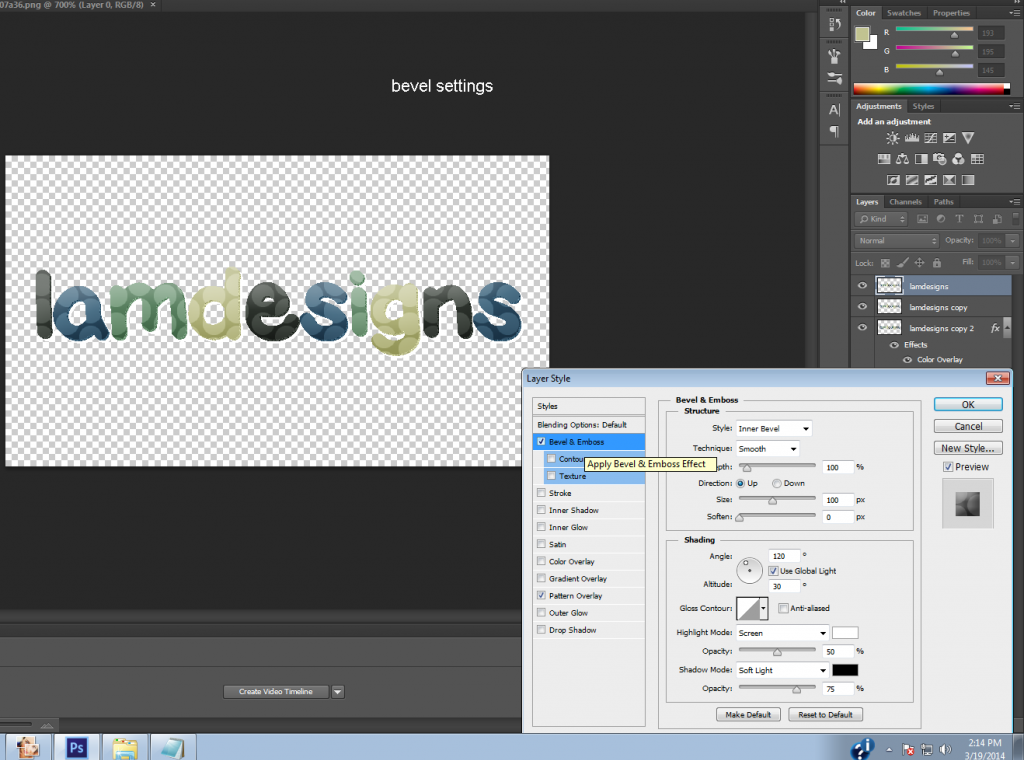
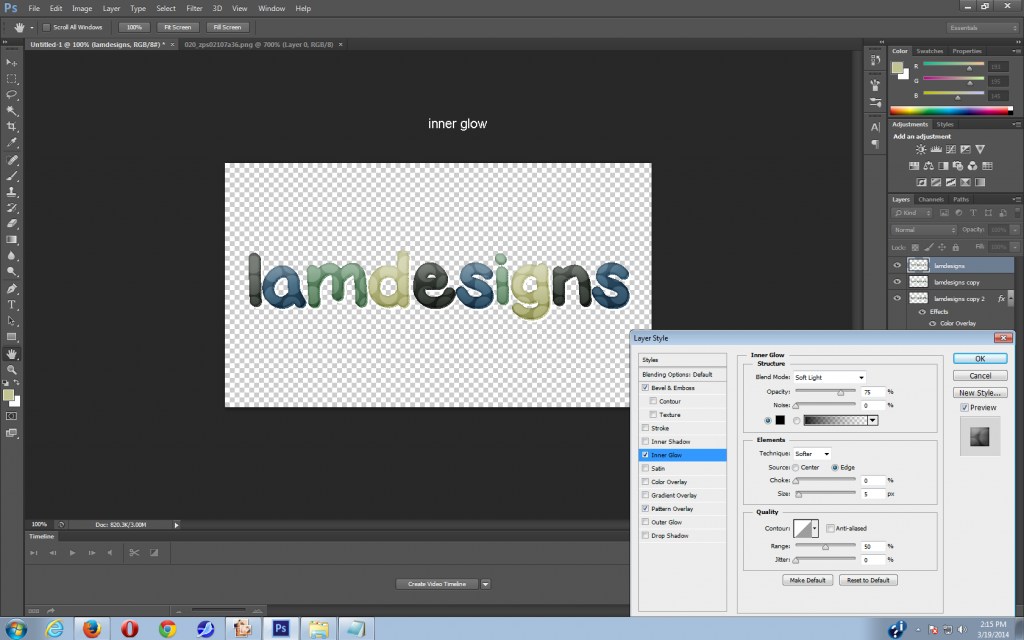
Now merge the first 2 layers and add the gruge pattern to them
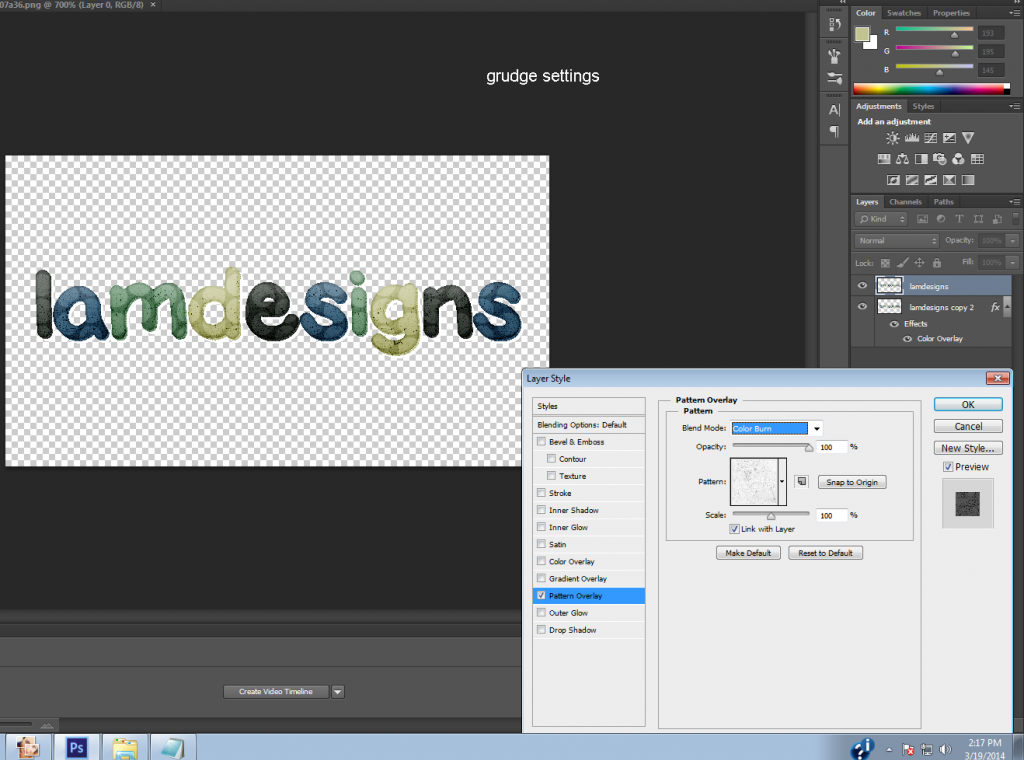
Merge the rest of the layers and add a stroke to them in the gradient first.
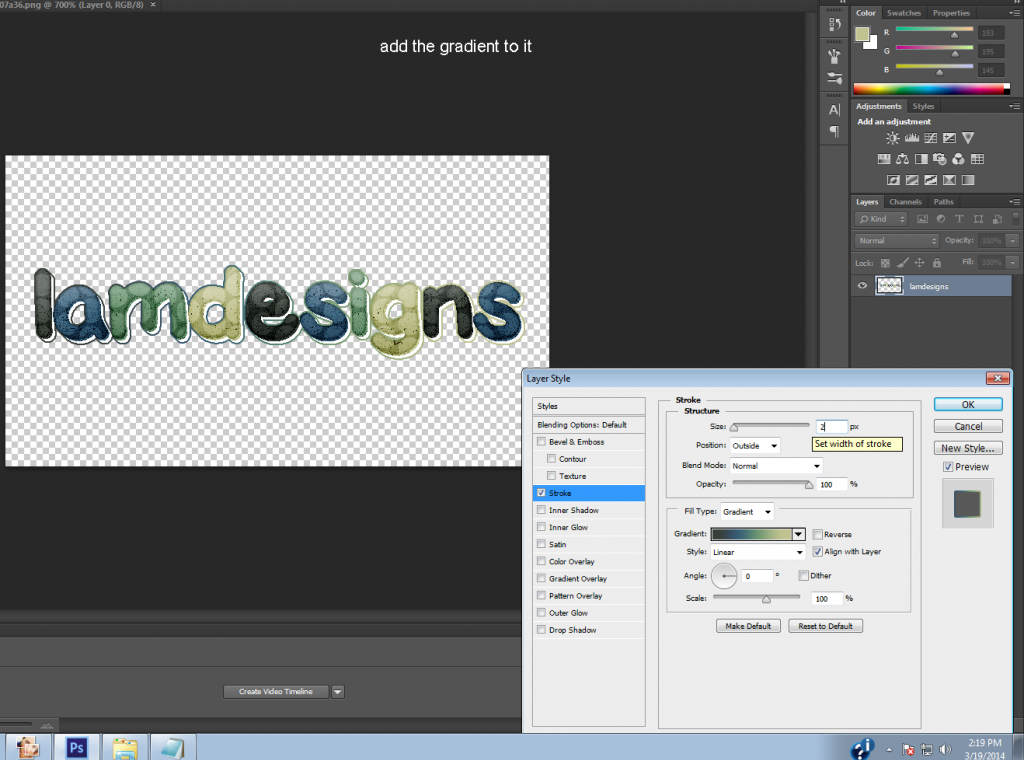
Duplicate it and add the dotted pattern stroke
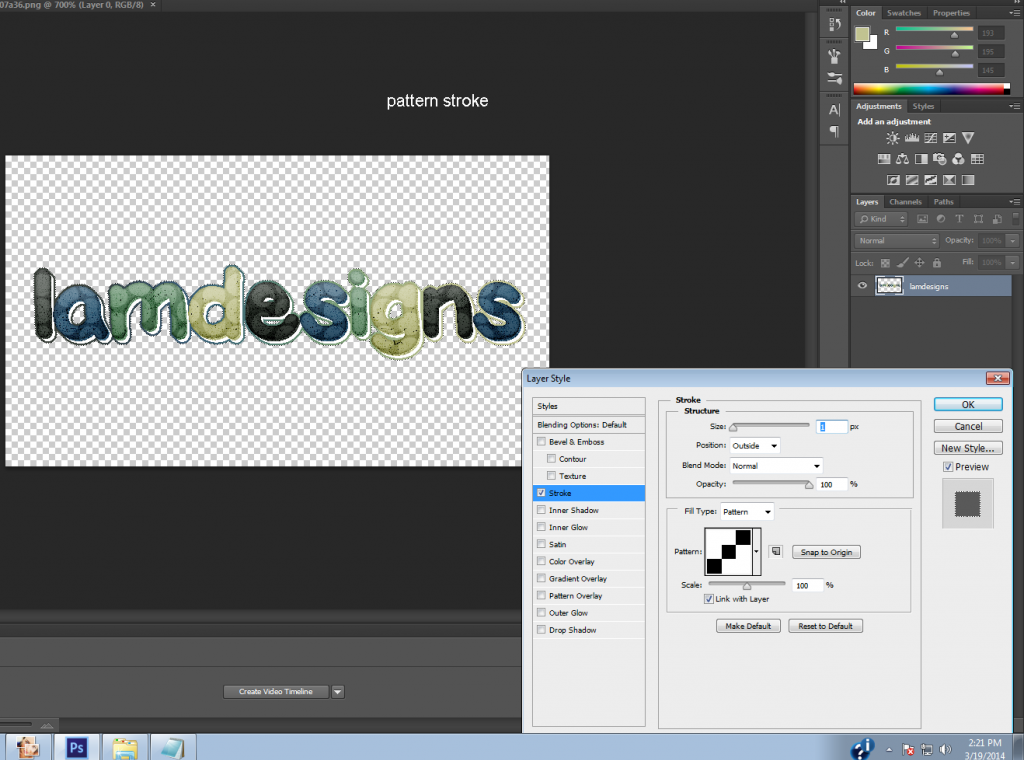
Now you're done. save it as a png format.
Final
